Note: This information is for OTG 1.12.2. For 1.16.x, see WorldConfig.ini 1.16.
The worldconfig contains settings which affect the entire world (biome specific settings can be found in the BiomeConfigs) and can be edited with a text editor.
The file is located in the OpenTerrainGenerator/worlds/[world name] folder, this file controls biome registration, biome groupings, ocean and land sizes/rarities, river settings, cave and canyon distribution, minecraft structure spawning, sea level, dimension/portal settings and quite a bit more.
Note:
To enable documentation (comments) in the worldconfig.ini file itself, change:
SettingsMode: WriteWithoutComments to SettingsMode: WriteAll
World Identity[]
Author - Author of this world. Shown in-game when displaying OTG world information in the GUI or console.
Description - A short description of this world. Shown in-game when displaying OTG world information in the GUI or console.
WorldPackerModName - The mod name of the PresetPacker jar corresponding to this preset. Used to get the preset's logo image from the PresetPacker jar for the preset selection GUI. Also fetches version from the PresetPacker jar, used when updating presets (see Modpack configuration file).
Write Settings[]
SettingsMode[]
When OTG reads config files it can also write to them to update settings and automatically correct values. With this setting you can change how OTG writes to the config files. Possible modes:
Note:
In order to save filesize and loading times, it is recommended to use WriteWithoutComments to make configs smaller before shipping them to users.
Generator Modes[]
OTG can function in several different 'modes', such as deciding between 'random' and 'from image' biome generation, some debugging and testing modes and others.
Terrain Modes[]
| Normal - Use all features (the standard option) |
| TerrainTest - Generate only terrain without any resources (trees, ores, etc) |
| NotGenerate - Generate empty chunks |
Biome Modes[]
| Normal - Use all features |
| FromImage - Get biomes from image file. Default is map.png and it must be located in the same folder as the WorldConfig.ini file. |
| BeforeGroups - Minecraft 1.0 - 1.6.4 biome generator, (only supports the biome groups NormalBiomes and IceBiomes) |
Custom Biome ID Registration[]
Note: This setting is no longer in use as of OTG v7
You need to register your custom biomes here. This setting will make OTG generate and read the setting files for them. However, it won't place them in the world automatically. See the settings for your BiomeMode below on how to add them to the world.
Syntax: CustomBiomes:BiomeName:id[,AnotherBiomeName:id[,...]]
Example:
CustomBiomes:DesertMountains:80,DesertOasis:71
This will add two biomes and generate the BiomeConfigs for them. All changes here need a server restart.
The available ids range from 0 to 1023, inclusive. Minecraft uses IDs between the ranges of 0-39 and 129-167. Using those IDs is not possible.
IDs above 255 are virtual biomes, which can not control saplings, mob spawns, weather, or biome colours. You will need to add a ReplaceToBiomeName setting to those biomes.
Settings for Random Generation (BiomeMode:Normal)[]
The values in this section only work when BiomeMode is set to Normal or BiomeMode is FromImage and ImageMode is ContinueNormal
GenerationDepth - Value for deciding biome size limits. Bigger values 'zoom in', so that the biomes get larger:
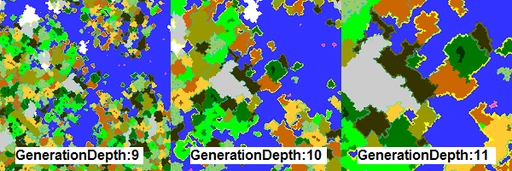
All size settings such as Biome Group Size, RiverSize, LandSize (in the WorldConfig.ini), and BiomeSize (in Biome Configs) must be between 0 (largest) and GenerationDepth (smallest).
For a full explanation of Generation Depth, go here: GenerationDepth
BiomeRarityScale - Max biome rarity from 1 to infinity. By default this is 100, but you can raise it for fine-grained control, or to create biomes with a chance of occurring smaller than 1/100.
BiomeGroups[]
This allows you to group similar biomes together so that they spawn next to each other.
Note: If you're using BiomeMode: BeforeGroups, only the biomes listed in groups named NormalBiomes and IceBiomes and the size and rarity of the group named IceBiomes will be used. Other groups are ignored. The size and rarity of the NormalBiomes group is ignored as well, use LandSize and LandRarity instead.
Syntax: BiomeGroup(Name, Size, Rarity, BiomeName[, AnotherName[, ...]])
| Name - It is wise to choose something descriptive |
| Size - From 0 to GenerationDepth, all biomes in the group must have a BiomeSize higher than or equal to this value |
| Rarity - relative spawn chance |
| BiomeName - Names of the biome that spawn in the group, case sensitive |
Example:
BiomeGroup(NormalBiomes, 0, 98, Forest, Roofed Forest, Extreme Hills, Plains, Birch Forest, Swampland, Flower Forest, Roofed Forest M, Extreme Hills+, Sunflower Plains, Birch Forest M, Swampland M) BiomeGroup(IceBiomes, 2, 40, Ice Plains, Cold Taiga, Ice Plains Spikes, Cold Taiga M) BiomeGroup(HotBiomes, 1, 98, Desert, Savanna, Plains, Desert M, Savanna M, Sunflower Plains) BiomeGroup(ColdBiomes, 0, 98, Forest, Extreme Hills, Taiga, Plains, Flower Forest, Extreme Hills+, Taiga M, Sunflower Plains) BiomeGroup(MesaBiomes, 2, 40, Mesa) BiomeGroup(JungleBiomes, 1, 40, Jungle, Jungle M) BiomeGroup(Mega TaigaBiomes, 1, 40, Mega Taiga, Mega Spruce Taiga)
Biome Lists[]
Not all biomes spawn as part of a group. Some biomes spawn as isles in other biomes, or as borders on other biomes.
Isle Biomes - Isle biomes are biomes which spawn inside another biome. Biome name is case sensitive. Inside the biome config of each isle biome you can decide in which biome this isle should spawn, it rarity and size
IsleBiomes: Deep Ocean, MushroomIsland, Ice Mountains, DesertHills, ForestHills, Forest, TaigaHills, JungleHills, Cold Taiga Hills, Birch Forest Hills, Extreme Hills+, Mesa Plateau, Mesa Plateau F, Mesa Plateau M, Mesa Plateau F M, Mesa (Bryce), Mega Taiga Hills, Mega Spruce Taiga Hills
Note: Isle biomes' sizes must be smaller (higher BiomeSize number) than the biome they are inside.
Border Biomes - Border biomes are biomes which are used as borders. In the biome config of the biome you can specify on which biome this border should spawn. You can also set which biome this border should not spawn near. Biome name is case sensitive.
Landmass Settings[]
LandRarity - Land rarity from 1 to 100. Higher numbers result in more land:

LandSize - Land size from 0 to GenerationDepth. Higher LandSize numbers will make the size of the land smaller. LandFuzzy - Generates more lakes (via small ocean biomes) at the edges of continents. As a side effect, the continent will also get a bit larger. Must be from 0 to GenerationDepth minus LandSize. Map of the edge of a continent:
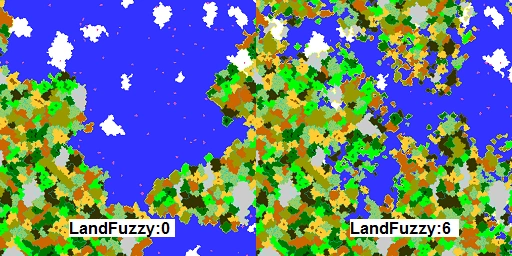
Ice Area Settings[]
FrozenOcean - Can be true or false, makes the water of the oceans near a cold biome frozen. The definition of 'cold' is controlled by the next setting.
OceanFreezingTemperature - This is the maximum biome temperature when a biome is still considered cold. Water in oceans nearby cold biomes freezes if FrozenOcean is set to true. Temperature reference from vanilla Minecraft: < 0.15 for snow, 0.15 - 0.95 for rain, or > 1.0 for dry
FreezeAllBiomesInColdGroup - If the average of all biome temperatures in a biome group is less than "OceanFreezingTemperature", when this setting is true, all biomes in the group will have frozen oceans. When this setting is false, only individual biomes with a temperature below "OceanFreezingTemperature" will have frozen oceans.
River Settings[]
RiverRarity - Controls the rarity of rivers. Must be from 0 to GenerationDepth. A higher number means more rivers, to define which rivers flow through which biomes see the individual biome configs.
RiverSize - Controls the size of rivers. Can range from 0 to GenerationDepth minus RiverRarity. Making this larger will make the rivers larger, without affecting how much rivers will spawn.
RandomRivers - When this setting is false rivers follow the biome borders most of the time. Set this setting to true to disable this behaviour.
ImprovedRivers - Normally rivers use technical biomes (defined in each biome config) to generate. With the default settings the biomes River and FrozenRiver are used. If you set this setting to true, the technical biomes won't be used anymore in the world. This causes the rivers to look exactly like the biome they are flowing through: no more sudden changes of grass color. The height settings of the river can now be found in the biome the river is flowing through.
Settings for generating a biome distribution from an image (BiomeMode:FromImage)[]
The values in this section only work when BiomeMode is set to FromImage.
Image Mode[]
Defines what to do when terrain is generated outside the boundaries of the image:
| Repeat | Repeats the image |
| Mirror | Mirrors the image |
| ContinueNormal | Continues with random generation |
| FillEmpty | Fills the space with one biome (defined below) |
Note that when using ContinueNormal, any holes in the map (pixels with colours that don't correspond to a biome) will use the underlying normal terrain generation. This can give interesting effects, but should be used with care and it recommended to surround any such holes with a border biome to ensure a smoother transition. This is also unpredictable, and each hole will have different biomes depending on the seed.
The Image File[]
The image which will provide the Biomes must be a PNG file without transparency, once placed in the same folder as WorldConfig.ini OTG will use it as a reference for the Biomes generation. Usually the map spawn location is considered to be the center of the image (but you can change this behaviour with the ImageXOffset/ImageYOffset settings.
The map must be drawn with a pixel perfect brush (means without AntiAliasing) often called as the Pencil tool in many image editors. Each color (expressed as an hexadecimal value) represent a Biome where the Biome<->Color association is made in each biome configuration file Biome.cfg, a map can be as simple as few colors or articulated and complex as the one shown below.
From a biome.cfg configurartion file you can set the color associated with the map with the following option: # The hexadecimal color value of this biome. Used in the output of the /otg map command, # and used in the input of BiomeMode: FromImage. BiomeColor: #D76969
When drawing your map keep in mind the size you want your map to be and that each pixel is mapped as a surface of 4x4 blocks. Based on your OTG settings the transition from biome to biome can be more or less smooth. You can also set what biome should spawn in the unlikely case you forgot to draw an area or used a color not associated to any biome.
 Closeup of the Map file |
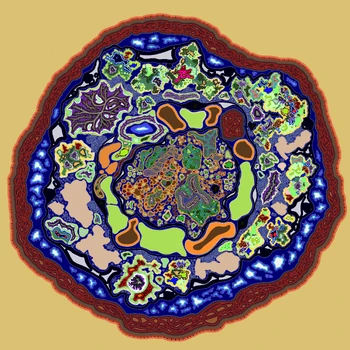 Example Biome map courtesy of the Dregora OTG presets (MIT). |
|---|
ImageOrientation - How the image is oriented: North, South, East or West. When this is set to North, the image is placed in the world in the normal way. When it is set to East, the image is rotated 90 degrees counter-clockwise in memory so, that what is on the east in the image becomes north in the world.
ImageFillBiome - When using the FillEmpty mode this biome will be used when generating outside the image.
ImageXOffset / ImageYOffset - Translates the map origin. For some reason, this number needs to be multiplied with -1 when using FillEmpty
Terrain Height and Volatility[]
WorldHeightScaleBits - The height scale of the world. Increasing this by one doubles the terrain height of the world, substracting one halves the terrain height. Values must be between 5 and 8, inclusive.
WorldHeightCapBits - The height cap of the world. A cap of 7 will make sure that there is no terrain above y=2^7=128. Near this cap less and less terrain generates with no terrain above this cap. Values must be between 5 and 8, inclusive. Values may not be lower that WorldHeightScaleBits.
FractureHorizontal - Can increase (values greater than 0) or decrease (values less than 0) how much the landscape is fractured horizontally (see below for visual example).
FractureVertical - Can increase (values greater than 0) or decrease (values less than 0) how much the landscape is fractured vertically. Positive values will lead to large cliffs/overhangs, floating islands, and/or a cavern world depending on other settings. A comparisation of different FractureHorizontal and FractureVertical values:
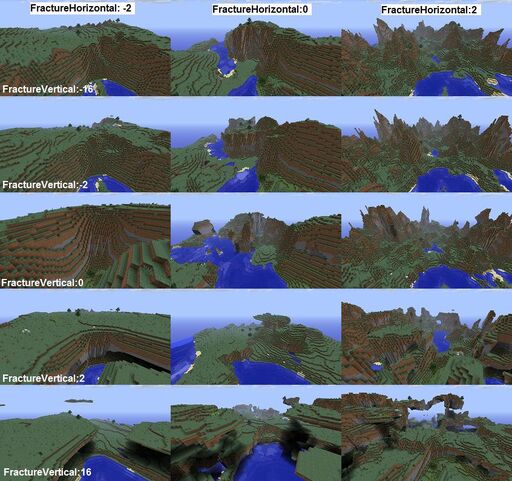
Blocks[]
RemoveSurfaceStone - Set this to true to place the biome surface block on top of all exposed stone.
DisableBedrock - Disable bottom of map bedrock generation. Doesn't affect ceiling bedrock.
CeilingBedrock - Enable ceiling of map bedrock generation.
FlatBedrock - Toggles whether bedrock is generated as a single, flat layer. Normally, the amount of bedrock decreases gradually from layers y=0 to y=5. When set to true, there will be only one solid bedrock layer at y=0. This setting also affects the CeilingBedrock if enabled.
BedrockobBlock - Block used as bedrock.
PopulationBoundsCheck - When set to true this setting ensures all objects generate in the same place no matter the direction in which the terrain was first discovered. If your world has many large objects and you do not mind that your world may look slightly different depending on the direction you explored in, set this setting to false.
Technical explanation: Terrain generation is split in two steps, chunk generation and population. During terrain population Minecraft guarantees that a 2x2 square of chunks is generated so that population of a chunk can extend into neighbouring chunks. Depending on the direction you explored in, other chunks may also be loaded. However, you usually don't want population to affect those chunks too, as that would cause terrain object generation to be dependant on the direction you explored in. The 2x2 chunk restriction makes it impossible to spawn CustomObject() BO2s and BO3s larger than 32x32 blocks.
ResourcesSeed - Allows you to use another seed for the resources (ores, trees, etc) than the world seed, so that the resources are generated in a different place. This can be useful if you are frequently regenerating areas (mining areas, minigames): just change the ResourcesSeed and the ores, trees and structures will have a new position. Players won't be able anymore to write down the coordinates of where ores will regenerate.
Water and Ice[]
WaterLevelMin / Max - These two variables control the water level. Every empty block between these two values will be flooded with the WaterBlock (caves are exempt). For biome specific water settings you can override all water values in the biome configs by enabling UseWorldWaterLevel:false there.
WaterBlock - Block id used as water in WaterLevel. Accepts Minecraft numerical IDs or Spigot block names.
IceBlock - Block id used as ice.
Structures[]
Note: The 'generate-structures' setting in the server.properties file is ignored by Terrain Control. Use these settings instead.
Strongholds[]
StrongholdsEnabled - Whether the strongholds are enabled.
StrongholdCount - The number of strongholds in the world (default is 128).
StrongholdDistance - Determines how far strongholds are from the spawn and other strongholds (minimum is 1.0, default is 32.0)
StrongholdSpread - Determines how concentrated strongholds are around the spawn (minimum is 1, default is 3). Lower number, lower concentration.
Villages[]
VillagesEnabled - Whether the villages are enabled for the world.
VillageSize - The size of the village. Larger is bigger. Normal worlds have 0 as default, superflat worlds 1.
VillageDistance - The minimum distance between the village centers in chunks. Minimum value is 9.
Rare Buildings[]
RareBuildingsEnabled - Whether rare buildings (Desert temples, witch huts) are enabled.
MinimumDistanceBetweenRareBuildings - The minimum distance between rare buildings in chunks.
MaximumDistanceBetweenRareBuildings - The maximum distance between rare buildings in chunks.
Ocean Monuments[]
OceanMonumentsEnabled - Whether ocean monuments are enabled. A setting with the same name can also be found in the BiomeConfigs. When at least one of the two it set to false, the ocean monument won't spawn. In other words: setting this to false in the WorldConfig will disable ocean monuments in all biomes, regardless of the value of the setting in the biomes.
OceanMonumentGridSize - Ocean monuments are placed on the corners of a grid, with a random offset added to each corner. This setting represents the size of the grid in chunks. Setting this to 8 will give a grid with cells of 8x8 chunks.
OceanMonumentRandomOffset - Random offset from each corner of the grid defined by OceanMonumentGridSize in chunks, on both the x and z axis. May not be smaller than 0, and may not be larger than OceanMonumentGridSize.
Custom Structures[]
MaximumCustomStructureRadius - Affects the CustomStructure resource (see biome configuration files) maximum radius of custom structures in chunks. The more chunks are searched, the larger a structure can be, but the slower structure generation becomes. The radius is of a square, so a radius of 5 allows custom structures to be up to 10x10 chunks.
Setting your MaximumCustomStructureRadius to a high number will decrease performance even when there are no customstructure entries in your biome configs.
Other Structures[]
MineshaftsEnabled - Whether the underground abandoned mineshafts are enabled.
NetherFortressesEnabled - Whether the Nether fortresses are enabled.
World Visual Settings[]
Note: Values in this section will work only for clients with the singleplayer (forge) version of OTG. Sky, grass and foliage colors are defined inside the biome configs.
WorldFog - World fog color
WorldNightFog - World night fog color
Cave Variables[]
caveRarity - This controls the odds that a given chunk will host a single cave and/or the start of a cave system.
caveFrequency - The number of times the cave generation algorithm will attempt to create single caves and cave systems in the given chunk. This value is larger because the likelihood for the cave generation algorithm to bailout is fairly high and it is used in a randomizer that trends towards lower random numbers. With an input of 40 (default) the randomizer will result in an average random result of 5 to 6. This can be turned off by setting the "even cave distribution" setting (below) to true.
caveMinAltitude/caveMaxAltitude - Sets the minimum and maximum altitudes at which caves will be generated. These values are used in a randomizer that trends towards lower numbers so that caves become more frequent the closer you get to the bottom of the map. Setting even cave distribution (above) to true will turn off this randomizer and use a flat random number generator that will create an even density of caves at all altitudes.
individualCaveRarity - The odds that the cave generation algorithm will generate a single cavern without an accompanying cave system. Note that whenever the algorithm generates an individual cave it will also attempt to generate a pocket of cave systems in the vicinity (no guarantee of connection or that the cave system will actually be created).
caveSystemFrequency - The number of times the algorithm will attempt to start a cave system in a given chunk per cycle of the cave generation algorithm (see cave frequency setting above). Note that setting this value too high with an accompanying high cave frequency value can cause extremely long world generation time.
caveSystemPocketChance - This can be set to create an additional chance that a cave system pocket (a higher than normal density of cave systems) being started in a given chunk. Normally, a cave pocket will only be attempted if an individual cave is generated, but this will allow more cave pockets to be generated in addition to the individual cave trigger.
caveSystemPocketMinSize/caveSystemPocketMaxSize - The minimum and maximum size that a cave system pocket can be. This modifies/overrides the cave system frequency setting (above) when triggered.
evenCaveDistribution - Setting this to true will turn off the randomizer for cave frequency (above). Do note that if you turn this on you will probably want to adjust the cave frequency down to avoid long load times at world creation.
Canyon Variables (Ravines)[]
canyonRarity - The rarity of ravines, lower number means less ravines
canyonMinAltitude/canyonMaxAltitude - Altitude restrictions for ravine generation.
canyonMinLength/canyonMaxLength - The minimum/maximum length of ravines.
canyonDepth - The depth of ravines.
Other settings[]
World Seed - Entering a string here will set a default seed for every world created with the world preset.
Bo3 At Spawn - Enter the name of the object you want to generate at world spawn, the bo3 must be located in the /WorldObjects folder.
Pre-generation Radius - Forge only. The radius in chunks around spawn that you would like to pre-generate by default on world creation. Can be changed in the GUI, and can be stopped by setting to 0.
World Border Radius - Forge only. The radius in chunks around spawn that you would like the worldborder to appear, 0 means no worldborder.
Dimensions Settings (Forge Only)[]
These settings allow you to initialize other dimensions alongside this world, have them above or below the overworld, and customise the portal leading to this dimension (materials, mobs, colors, particles).
Example of dimensions features in use
| Dimensions | Dimensions that should be loaded for this world at world creation. A world/preset directory of the same name must be present in mods/OpenTerrainGenerator/worlds/. |
| DimensionBelow | When a player goes below Y 0, they will be teleported to this dimension (name). The dimension must have been added/registered, either via the Dimensions setting, the world creation GUI, in-game O menu or modpack config. |
| DimensionAbove | When a player goes above Y 255, they will be teleported to this dimension (name). The dimension must have been added/registered, either via the Dimensions setting, the world creation GUI, in-game O menu or modpack config. |
| DimensionPortalMaterials | A comma seperated list of blocks, dimension portals made of one or more of these blocks will lead to this world.
For blocks that have rotation such as stairs be sure to add all rotations (0,1,2,3,4,5,6,7), for instance: QUARTZ_STAIRS:0, QUARTZ_STAIRS:1, QUARTZ_STAIRS:2 etc. For blocks that have rotation such as QUARTZ_STAIRS, "QUARTZ_STAIRS" is the same as "QUARTZ_STAIRS:3". See Spigot material names for a list of valid materials. Example: DimensionPortalMaterials: DIRT |
| PortalColor | The color of OTG portal blocks, "default" by default.Colors: beige, black, blue, crystalblue, darkblue, darkgreen, darkred, emerald, flame,gold, green, grey, lightblue, lightgreen, orange, pink, red, white, yellow, default. |
| PortalParticleType | The type of particles spawned by OTG portal blocks, "portal" by default. For a list of particles, use /otg particles |
| PortalMobType | The type of mobs spawned by OTG portal blocks, "zombie_pigman" by default. For a list of mobs, use /otg entities |
| PortalMobSpawnChance | The mob spawn chance for OTG portal blocks, 2000 by default, lower value means higher chance. Mob spawn chance also depends on difficulty level. |
| TeleportToSpawnOnly | If set to true, when a player enters this world via a portal it will always spawn them at the world spawn point. |
Game rules (dimensions only, Forge only)
Game rules for dimensions. Since /gamerule only affects the overworld, these settings can be used to change game rules for OTG dimensions. These settings can also be configured via the in-game O menu.
| CommandBlockOutput | Whether command blocks should notify admins when they perform commands. |
| DisableElytraMovementCheck | Whether the server should skip checking player speed when the player is wearing elytra. Often helps with jittering due to lag in multiplayer, but may also be used to travel unfairly long distances in survival mode (cheating). |
| DoDaylightCycle | Whether the day-night cycle and moon phases progress. |
| DoEntityDrops | Whether entities that are not mobs should have drops. |
| DoFireTick | Whether fire should spread and naturally extinguish. |
| DoMobLoot | Whether mobs should drop items. |
| DoMobSpawning | Whether mobs should naturally spawn. Does not affect monster spawners. |
| DoTileDrops | Whether blocks should have drops. |
| DoWeatherCycle | Whether the weather will change. |
| KeepInventory | Whether the player should keep items in their inventory after death. |
| LogAdminCommands | Whether to log admin commands to server log. |
| MaxEntityCramming | The maximum number of other pushable entities a mob or player can push, before taking 3 doublehearts suffocation damage per half-second. Setting to 0 disables the rule. Damage affects survival-mode or adventure-mode players, and all mobs but bats. Pushable entities include non-spectator-mode players, any mob except bats, as well as boats and minecarts. |
| MobGriefing | Whether creepers, zombies, endermen, ghasts, withers, ender dragons, rabbits, sheep, and villagers should be able to change blocks and whether villagers, zombies, skeletons, and zombie pigmen can pick up items. |
| NaturalRegeneration | Whether the player can regenerate health naturally if their hunger is full enough (doesn't affect external healing, such as golden apples, the Regeneration effect, etc). |
| RandomTickSpeed | How often a random block tick occurs (such as plant growth, leaf decay, etc.) per chunk section per game tick. 0 will disable random ticks, higher numbers will increase random ticks. |
| ReducedDebugInfo | Whether the debug screen shows all or reduced information; and whether the effects of F3+B (entity hitboxes) and F3+G (chunk boundaries) are shown. |
| SendCommandFeedback | Whether the feedback from commands executed by a player should show up in chat. Also affects the default behavior of whether command blocks store their output text. |
| ShowDeathMessages | Whether death messages are put into chat when a player dies. Also affects whether a message is sent to the pet owner when the pet dies. |
| SpawnRadius | The number of blocks outward from the world spawn coordinates that a player will spawn in when first joining a server or when dying without a spawnpoint. |
| SpectatorsGenerateChunks | Whether players in spectator mode can generate chunks. |
World provider settings (dimensions only, Forge only)
World provider settings for dimensions. These settings can also be configured via the in-game O menu, though some can only be changed during world creation.
| WelcomeMessage | A message to display to the user when they transfer to this dimension. |
| DepartMessage | A Message to display to the user when they transfer out of this dimension. |
| HasSkyLight | A boolean that tells if a world has a sky or not. Used for calculating weather and skylight. Also affects GetActualHeight(), hasSkyLight = false worlds are seen as 128 height worlds, which affects nether portal placement/detection. |
| IsSurfaceWorld | Returns 'true' if in the "main surface world", but 'false' if in the Nether or End dimensions. Affects: Clock, Compass, sky/cloud rendering, allowed to sleep here, zombie pigmen spawning in portal frames. |
| CanRespawnHere | True if the player can respawn in this dimension (true = overworld, false = nether). |
| DoesWaterVaporize | True for nether, any water that is placed vaporises. |
| DoesXZShowFog | Returns true if the given X,Z coordinate should show environmental fog. True for Nether. |
| UseCustomFogColor | Set this to true if you want to use the fog color settings below. |
| FogColorRed | |
| FogColorGreen | |
| FogColorBlue | |
| IsSkyColored | Is set to false for End (black sky?) |
| CloudHeight | Height clouds appear at, this may be changed by other mods. |
| CanDoLightning | |
| CanDoRainSnowIce | |
| IsNightWorld | If true then the sky will be locked at midnight with the moon and stars above but the world will be lit as if it were day time. Useful for space dimensions. |
| VoidFogYFactor | A double value representing the Y value relative to the top of the map at which void fog is at its maximum. The default factor of 0.03125 relative to 256, for example, means the void fog will be at its maximum at (256*0.03125), or 8. |
| GravityFactor | A value above 0.0, defaults to 0.08. Affects entities jumping and falling. 0.04 would result in half the gravity and falling damage. |
| ShouldMapSpin | Determine if the cursor on the map should pin' when rendered, like it does for the player in the nether. |
| CanDropChunk | Called to determine if the chunk at the given chunk coordinates within the provider world can be dropped. Used in WorldProviderSurface to prevent spawn chunks from being unloaded. |
| RespawnDimension | Dimension that players respawn in when dying in this dimension, defaults to 0, only applies when canRespawnHere = false. |
| MovementFactor | The dimension's movement factor. Whenever a player or entity changes dimension from world A to world B, their coordinates are multiplied by worldA.provider.getMovementFactor() / worldB.provider.getMovementFactor(). Example: Overworld factor is 1, nether factor is 8. Traveling from overworld to nether multiplies coordinates by 1/8. |
| ItemsToAddOnJoinDimension | Similar to the /give command, gives players items when they enter a dimension/world.
Example (single): { "flint_and_steel", "1" } Example (single): { "diamond_sword", "1", "0", "{ench:[{id:16,lvl:5}]}" } // 0 is metaDataString Example (multiple): [{ "diamond_sword", "1", "0", "{ench:[{id:16,lvl:5}]}" }, { "diamond_helmet", "1", "0", "{ench:[{id:16,lvl:5}]}" }] Use -1 as amount to remove all matching items. |
| ItemsToRemoveOnJoinDimension | The opposite of the /give command, removes items from players inventories when they enter a dimension/world.
Example (single): { "flint_and_steel", "1" } Example (single): { "diamond_sword", "1", "0", "{ench:[{id:16,lvl:5}]}" } // 0 is metaDataString Example (multiple): [{ "diamond_sword", "1", "0", "{ench:[{id:16,lvl:5}]}" }, { "diamond_helmet", "1", "0", "{ench:[{id:16,lvl:5}]}" }] Use -1 as amount to remove all matching items. |
| ItemsToAddOnLeaveDimension | Similar to the /give command, gives players items when they leave a dimension/world.
Example (single): { "flint_and_steel", "1" } Example (single): { "diamond_sword", "1", "0", "{ench:[{id:16,lvl:5}]}" } // 0 is metaDataString Example (multiple): [{ "diamond_sword", "1", "0", "{ench:[{id:16,lvl:5}]}" }, { "diamond_helmet", "1", "0", "{ench:[{id:16,lvl:5}]}" }] Use -1 as amount to remove all matching items. |
| ItemsToRemoveOnLeaveDimension | The opposite of the /give command, removes items from players inventories when they leave a dimension/world.
Example (single): { "flint_and_steel", "1" } Example (single): { "diamond_sword", "1", "0", "{ench:[{id:16,lvl:5}]}" } // 0 is metaDataString Example (multiple): [{ "diamond_sword", "1", "0", "{ench:[{id:16,lvl:5}]}" }, { "diamond_helmet", "1", "0", "{ench:[{id:16,lvl:5}]}" }] Use -1 as amount to remove all matching items. |
| ItemsToAddOnRespawn | Similar to the /give command, gives players items when they respawn in a dimension/world.
Example (single): { "flint_and_steel", "1" } Example (single): { "diamond_sword", "1", "0", "{ench:[{id:16,lvl:5}]}" } // 0 is metaDataString Example (multiple): [{ "diamond_sword", "1", "0", "{ench:[{id:16,lvl:5}]}" }, { "diamond_helmet", "1", "0", "{ench:[{id:16,lvl:5}]}" }] Use -1 as amount to remove all matching items. |
| SpawnPointSet | Set this to true to set the server spawn point to SpawnPointX, SpawnPointY, SpawnPointZ |
| SpawnPointX | Use this with SpawnPointSet: true to set a spawn coordinate. |
| SpawnPointY | Use this with SpawnPointSet: true to set a spawn coordinate. |
| SpawnPointZ | Use this with SpawnPointSet: true to set a spawn coordinate. |
| PlayersCanBreakBlocks | When set to false players cannot break blocks in this world. Defaults to: true |
| ExplosionsCanBreakBlocks | When set to false explosions cannot break blocks in this world. Defaults to: true |
| PlayersCanPlaceBlocks | When set to false players cannot place blocks in this world. Defaults to: true |
Default WorldConfig.ini
#######################################################################
# +-----------------------------------------------------------------+ #
# | WorldConfig | #
# +-----------------------------------------------------------------+ #
#######################################################################
# The author of this world
Author: Unknown
# A short description of this world
Description: No description given
# The mod name of a WorldPacker jar. The WorldPacker jar's mod image is shown in the world creation UI for this world.
WorldPackerModName:
# What OpenTerrainGenerator does with the config files.
# Possible modes:
# WriteAll - default
# WriteWithoutComments - write config files without help comments
# WriteDisable - doesn't write to the config files, it only reads. Doesn't auto-update the configs. Use with care!
SettingsMode: WriteAll
#######################################################################
# +-----------------------------------------------------------------+ #
# | The modes | #
# +-----------------------------------------------------------------+ #
#######################################################################
# Possible terrain modes:
# Normal - use all features
# TerrainTest - generate only terrain without any resources
# NotGenerate - generate empty chunks
TerrainMode: Normal
# Possible biome modes:
# Normal - use all features
# FromImage - get biomes from image file
# For old maps two more modes are available:
# BeforeGroups - Minecraft 1.0 - 1.6.4 biome generator, only supports the biome groups NormalBiomes and IceBiomes
BiomeMode: Normal
#######################################################################
# +-----------------------------------------------------------------+ #
# | Custom biomes | #
# +-----------------------------------------------------------------+ #
#######################################################################
# NOTE: This is a legacy setting and is only used for OTG worlds created with 1.12.2 v6 or lower.
# For 1.12.2 v6 or higher, OTG reads all biomes in the BiomeConfigs directory and assigns biome id's.
# You need to register your custom biomes here. This setting will make Open Terrain Generator
# generate setting files for them. However, it won't place them in the world automatically.
# See the settings for your BiomeMode below on how to add them to the world.
# Syntax: CustomBiomes:BiomeName:id[,AnotherBiomeName:id[,...]]
# Example: CustomBiomes:TestBiome1:30,BiomeTest2:31
# This will add two biomes and generate the BiomeConfigs for them.
# All changes here need a server restart.
# Due to the way Mojang's loading code works, all biome ids need to be unique
# on the server. If you don't do this, the client will display the biomes just fine,
# but the server can think it is another biome with the same id. This will cause saplings,
# snowfall and mobs to work as in the other biome.
# The available ids range from 0 to 1023 and the ids 0-39 and 127-167 are taken by vanilla.
# The ids 256-1023 cannot be saved to the map files, so use ReplaceToBiomeName in that biome.
CustomBiomes:
#######################################################################
# +-----------------------------------------------------------------+ #
# | Settings for BiomeMode: Normal | #
# +-----------------------------------------------------------------+ #
#######################################################################
# Also used in BiomeMode:FromImage when ImageMode is set to ContinueNormal
# Important value for generation. Bigger values appear to zoom out. All 'Sizes' must be smaller than this.
# Large %/total area biomes (Continents) must be set small, (limit=0)
# Small %/total area biomes (Oasis,Mountain Peaks) must be larger (limit=GenerationDepth)
# This could also represent "Total number of biome sizes"
# Small values (about 1-2) and Large values (about 20) may affect generator performance.
GenerationDepth: 10
# Max biome rarity from 1 to infinity. By default this is 100, but you can raise it for
# fine-grained control, or to create biomes with a chance of occurring smaller than 1/100.
BiomeRarityScale: 100
################
# Biome Groups #
################
# Minecraft groups similar biomes together, so that they spawn next to each other.
# Syntax: BiomeGroup(Name, Size, Rarity, BiomeName[, AnotherName[, ...]])
# Name - just for clarity, choose something descriptive
# Size - layer to generate on, from 0 to GenerationDepth. All biomes in the group must have a BiomeSize
# larger than or equal to this value.
# Rarity - relative spawn chances.
# BiomeName... - names of the biome that spawn in the group. Case sensitive.
# Note: if you're using BiomeMode: BeforeGroups, only the biome names of the groups named NormalBiomes
# and IceBiomes and the size and rarity of the group named IceBiomes will be used. Other groups are
# ignored. The size and rarity of the NormalBiomes group is ignored as well, use LandSize and
# LandRarity instead.
BiomeGroup(NormalBiomes, 0, 98, Forest, Roofed Forest, Extreme Hills, Plains, Birch Forest, Swampland, Flower Forest, Roofed Forest M, Extreme Hills+, Sunflower Plains, Birch Forest M, Swampland M)
BiomeGroup(IceBiomes, 2, 40, Ice Plains, Cold Taiga, Ice Plains Spikes, Cold Taiga M)
BiomeGroup(HotBiomes, 1, 98, Desert, Savanna, Plains, Desert M, Savanna M, Sunflower Plains)
BiomeGroup(ColdBiomes, 0, 98, Forest, Extreme Hills, Taiga, Plains, Flower Forest, Extreme Hills+, Taiga M, Sunflower Plains)
BiomeGroup(MesaBiomes, 2, 40, Mesa)
BiomeGroup(JungleBiomes, 1, 40, Jungle, Jungle M)
BiomeGroup(Mega TaigaBiomes, 1, 40, Mega Taiga, Mega Spruce Taiga)
###############
# Biome lists #
###############
# Biomes used as isles in other biomes. You must set IsleInBiome in biome config for each biome here. Biome name is case sensitive.
# Biomes used as borders of other biomes. You must set BiomeIsBorder in biome config for each biome here. Biome name is case sensitive.
IsleBiomes: Deep Ocean, MushroomIsland, Ice Mountains, DesertHills, ForestHills, Forest, TaigaHills, JungleHills, Cold Taiga Hills, Birch Forest Hills, Extreme Hills+, Mesa Plateau, Mesa Plateau F, Mesa Plateau M, Mesa Plateau F M, Mesa (Bryce), Mega Taiga Hills, Mega Spruce Taiga Hills
BorderBiomes: JungleEdge, JungleEdge M, MushroomIslandShore, Beach, Extreme Hills Edge, Desert, Taiga
# Spawns more precise borders that never spill over into neighbouring biomes. Disabled by default for legacy worlds.
ImprovedBiomeBorders: false
# Fixes biome groups not changing with seeds. Disabled by default for legacy worlds.
ImprovedBiomeGroups: false
# Smooths biome CustomHeightControl data. Disabled by default for legacy worlds.
CustomHeightControlSmoothing: false
# Smooths volatility and max average data. Disabled by default for legacy worlds.
ImprovedSmoothing: false
########################################
# Landmass settings (for NormalBiomes) #
########################################
# Land rarity from 100 to 1. If you set smaller than 90 and LandSize near 0 beware Big oceans.
LandRarity: 99
# Land size from 0 to GenerationDepth. Biome groups are placed on this.
LandSize: 0
# Make land more fuzzy and make lakes. Must be from 0 to GenerationDepth - LandSize
LandFuzzy: 5
# The default Ocean biome.
DefaultOceanBiome: Ocean
#####################
# Ice area settings #
#####################
# Set this to false to stop the ocean from freezing near when an "ice area" intersects with an ocean.
FrozenOcean: true
# This is the biome temperature when water freezes if "FrozenOcean" is set to true.
# This used to be the case for all biomes in the "IceBiomes" list. Default: 0.15; Min: 0.0; Max: 2.0
# Temperature Reference from Vanilla: <0.15 for snow, 0.15 - 0.95 for rain, or >1.0 for dry
OceanFreezingTemperature: 0.15
# If the average of all biome temperatures in a biome group is less than "OceanFreezingTemperature", then:
# - When this setting is true, all biomes in the group will have frozen oceans
# - When this setting is false, only biomes with a temperature below "OceanFreezingTemperature" will have frozen oceans
# Default: false
FreezeAllBiomesInColdGroup: false
# The default frozen ocean biome.
DefaultFrozenOceanBiome: FrozenOcean
##########
# Rivers #
##########
# River rarity. Must be from 0 to GenerationDepth.
RiverRarity: 4
# River size from 0 to GenerationDepth - RiverRarity
RiverSize: 0
# Set this to false to prevent the river generator from doing anything.
RiversEnabled: true
# When this is set to false, the standard river generator of Minecraft will be used.
# This means that a technical biome, determined by the RiverBiome setting of the biome
# the river is flowing through, will be used to generate the river.
# When enabled, the rivers won't use a technical biome in your world anymore, instead
# you can control them using the river settings in the BiomeConfigs.
ImprovedRivers: false
# When set to true the rivers will no longer follow biome border most of the time.
RandomRivers: false
#######################################################################
# +-----------------------------------------------------------------+ #
# | Settings for BiomeMode:FromImage | #
# +-----------------------------------------------------------------+ #
#######################################################################
# Possible modes when generator outside image boundaries: Repeat, ContinueNormal, FillEmpty
# Repeat - repeat image
# Mirror - advanced repeat image mode
# ContinueNormal - continue normal generation
# FillEmpty - fill by biome in "ImageFillBiome settings"
ImageMode: Mirror
# Source png file for FromImage biome mode.
ImageFile: map.png
# Where the png's north is oriented? Possible values: North, East, South, West
# North - the top of your picture if north (no any rotation)
# West - previous behavior (you should rotate png CCW manually)
# East - png should be rotated CW manually
# South - rotate png 180 degrees before generating world
ImageOrientation: West
# Biome name for fill outside image boundaries with FillEmpty mode.
ImageFillBiome: Ocean
# Shifts map position from x=0 and z=0 coordinates.
ImageXOffset: 0
ImageZOffset: 0
#######################################################################
# +-----------------------------------------------------------------+ #
# | Terrain height and volatility | #
# +-----------------------------------------------------------------+ #
#######################################################################
# Scales the height of the world. Adding 1 to this doubles the
# height of the terrain, substracting 1 to this halves the height
# of the terrain. Values must be between 5 and 8, inclusive.
WorldHeightScaleBits: 7
# Height cap of the base terrain. Setting this to 7 makes no terrain
# generate above y = 2 ^ 7 = 128. Doesn't affect resources (trees, objects, etc.).
# Values must be between 5 and 8, inclusive. Values may not be lower
# than WorldHeightScaleBits.
WorldHeightCapBits: 8
# Can increase (values greater than 0) or decrease (values less than 0) how much the landscape is fractured horizontally.
FractureHorizontal: 0.0
# Can increase (values greater than 0) or decrease (values less than 0) how much the landscape is fractured vertically.
# Positive values will lead to large cliffs/overhangs, floating islands, and/or a cavern world depending on other settings.
FractureVertical: 0.0
#######################################################################
# +-----------------------------------------------------------------+ #
# | Blocks | #
# +-----------------------------------------------------------------+ #
#######################################################################
# Attempts to replace all surface stone with biome surface block.
RemoveSurfaceStone: false
# Disable bottom of map bedrock generation. Doesn't affect bedrock on the ceiling of the map.
DisableBedrock: false
# Enable ceiling of map bedrock generation.
CeilingBedrock: false
# Make layer of bedrock flat.
FlatBedrock: false
# Block used as bedrock.
BedrockobBlock: BEDROCK:0
# Set this to false to disable the bounds check during chunk population.
# While this allows you to spawn larger objects, it also makes terrain generation
# dependant on the direction you explored the world in.
PopulationBoundsCheck: true
################################
# Water / Lava & Frozen States #
################################
# Set water level. Every empty block under this level will be fill water or another block from WaterBlock
WaterLevelMax: 63
WaterLevelMin: 0
# Block used as water in WaterLevel.
WaterBlock: STATIONARY_WATER:0
# Block used as ice.
IceBlock: ICE:0
# Block used as cooled or frozen lava.
# Set this to OBSIDIAN for "frozen" lava lakes in cold biomes
CooledLavaBlock: STATIONARY_LAVA:0
##############
# World only #
##############
# By Default in cold biomes, lakes freeze but only water exposed to sky is frozen.
# Setting this to true causes any lake in a cold biome with at least one block exposed to sky to completely freeze
FullyFreezeLakes: false
# By Default, 1 layer of snow falls on the highest block only.
# Set this to true to make the amount of layers (1-8) dependent on biome temperatur.
# Higher altitudes have lower temperatures, so snow is more thick high up in the mountains.
# Also causes snow to fall through leaves, leaves can carry 3 layers, the rest falls through.
BetterSnowFall: false
#######################################################################
# +-----------------------------------------------------------------+ #
# | Resources | #
# +-----------------------------------------------------------------+ #
#######################################################################
# Seed used for the resource generation. Can only be numeric. Set to 0 to use the world seed.
ResourcesSeed: 0
# Disables Ore(), UnderWaterOre() and Vein() biome resources that use any type of ore block.
DisableOreGen: false
#######################################################################
# +-----------------------------------------------------------------+ #
# | Structures | #
# +-----------------------------------------------------------------+ #
#######################################################################
# Generate-structures in the server.properties file is ignored by Open Terrain Generator. Use these settings instead.
###############
# Strongholds #
###############
# Set this to false to prevent the stronghold generator from doing anything.
StrongholdsEnabled: true
# The number of strongholds in the world.
StrongholdCount: 128
# How far strongholds are from the spawn and other strongholds (minimum is 1.0, default is 32.0).
StrongholdDistance: 32.0
# How concentrated strongholds are around the spawn (minimum is 1, default is 3). Lower number, lower concentration.
StrongholdSpread: 3
############
# Villages #
############
# Whether the villages are enabled or not.
VillagesEnabled: true
# The size of the village. Larger is bigger. Normal worlds have 0 as default, superflat worlds 1.
VillageSize: 0
# The minimum distance between the village centers in chunks. Minimum value is 9.
VillageDistance: 32
##################
# Rare buildings #
##################
# Rare buildings are either desert pyramids, jungle temples or swamp huts.
# Whether rare buildings are enabled.
RareBuildingsEnabled: true
# The minimum distance between rare buildings in chunks.
MinimumDistanceBetweenRareBuildings: 9
# The maximum distance between rare buildings in chunks.
MaximumDistanceBetweenRareBuildings: 32
#####################
# Woodland Mansions #
#####################
# Whether woodland mansions are enabled.
WoodLandMansionsEnabled: true
###################
# Ocean monuments #
###################
# Whether ocean monuments are enabled.
OceanMonumentsEnabled: true
# Ocean monuments are placed on the corners of a grid, with a random offset added to each corner.
# The first variable is the size of the grid in chunks.
# Setting this to 8 will give a grid with cells of 8x8 chunks.
OceanMonumentGridSize: 32
# Random offset from each corner in chunks, on both the x and z axis.
# May not be smaller than 0, and may not be larger than OceanMonumentGridSize.
OceanMonumentRandomOffset: 26
#################################
# Custom structures and objects #
#################################
# Set this to true to use BO4's for CustomStructure().
# BO4's allow for collision detection, fine control over structure distribution, advanced branching mechanics for
# procedurally generated structures, smoothing areas, extremely large structures, settings for blending structures
# with surrounding terrain, etc.
IsOTGPlus: false
# A list of blocks that will be replaced in all BO2's/BO3's
# For instance: [{"BEACON":"AIR"},{"DIAMOND_BLOCK":"AIR"}]
# Defaults to: []
ReplaceBlocksList: []
# Maximum radius of custom structures in chunks. Custom structures are spawned by
# the CustomStructure resource in the biome configuration files. Not used for BO4's.
MaximumCustomStructureRadius: 5
####################
# Other structures #
####################
MineshaftsEnabled: true
NetherFortressesEnabled: false
#######################################################################
# +-----------------------------------------------------------------+ #
# | Visual settings | #
# +-----------------------------------------------------------------+ #
#######################################################################
# Warning: this section will work only for players with the single version of Open Terrain Generator installed.
# World fog color
WorldFog: #C0D8FF
# World night fog color
WorldNightFog: #0B0D17
#######################################################################
# +-----------------------------------------------------------------+ #
# | Cave settings | #
# +-----------------------------------------------------------------+ #
#######################################################################
# This controls the odds that a given chunk will host a single cave and/or the start of a cave system.
CaveRarity: 7
# The number of times the cave generation algorithm will attempt to create single caves and cave
# systems in the given chunk. This value is larger because the likelihood for the cave generation
# algorithm to bailout is fairly high and it is used in a randomizer that trends towards lower
# random numbers. With an input of 40 (default) the randomizer will result in an average random
# result of 5 to 6. This can be turned off by setting evenCaveDistribution (below) to true.
CaveFrequency: 40
# Sets the minimum and maximum altitudes at which caves will be generated. These values are
# used in a randomizer that trends towards lower numbers so that caves become more frequent
# the closer you get to the bottom of the map. Setting even cave distribution (above) to true
# will turn off this randomizer and use a flat random number generator that will create an even
# density of caves at all altitudes.
CaveMinAltitude: 8
CaveMaxAltitude: 127
# The odds that the cave generation algorithm will generate a single cavern without an accompanying
# cave system. Note that whenever the algorithm generates an individual cave it will also attempt to
# generate a pocket of cave systems in the vicinity (no guarantee of connection or that the cave system
# will actually be created).
IndividualCaveRarity: 25
# The number of times the algorithm will attempt to start a cave system in a given chunk per cycle of
# the cave generation algorithm (see cave frequency setting above). Note that setting this value too
# high with an accompanying high cave frequency value can cause extremely long world generation time.
CaveSystemFrequency: 1
# This can be set to create an additional chance that a cave system pocket (a higher than normal
# density of cave systems) being started in a given chunk. Normally, a cave pocket will only be
# attempted if an individual cave is generated, but this will allow more cave pockets to be generated
# in addition to the individual cave trigger.
CaveSystemPocketChance: 0
# The minimum and maximum size that a cave system pocket can be. This modifies/overrides the
# cave system frequency setting (above) when triggered.
CaveSystemPocketMinSize: 0
CaveSystemPocketMaxSize: 3
# Setting this to true will turn off the randomizer for cave frequency (above). Do note that
# if you turn this on you will probably want to adjust the cave frequency down to avoid long
# load times at world creation.
EvenCaveDistrubution: false
#######################################################################
# +-----------------------------------------------------------------+ #
# | Ravine settings | #
# +-----------------------------------------------------------------+ #
#######################################################################
RavineRarity: 2
RavineMinAltitude: 20
RavineMaxAltitude: 67
RavineMinLength: 84
RavineMaxLength: 111
RavineDepth: 3.0
#######################################################################
# +-----------------------------------------------------------------+ #
# | World Seed | #
# +-----------------------------------------------------------------+ #
#######################################################################
# The seed that will be used for this world unless it is overriden in the world creation menu.
# Leave blank for a random seed.
WorldSeed:
#######################################################################
# +-----------------------------------------------------------------+ #
# | BO3 at spawn | #
# +-----------------------------------------------------------------+ #
#######################################################################
# This BO3 will be spawned at the world's spawn point as a CustomObject.
BO3AtSpawn:
#######################################################################
# +-----------------------------------------------------------------+ #
# | Pre-generation radius | #
# +-----------------------------------------------------------------+ #
#######################################################################
# This is the radius in chunks around the spawn chunk within which chunks will automatically be spawned (uses a rectangle, not a circle around the spawn location!
# Defaults to: 0 (disabled)
PreGenerationRadius: 0
#######################################################################
# +-----------------------------------------------------------------+ #
# | World border radius | #
# +-----------------------------------------------------------------+ #
#######################################################################
# This is the radius in chunks around the spawn chunk within which chunks will have blocks spawned (uses a rectangle, not a circle around the spawn location!)
# Defaults to: 0 (disabled)
WorldBorderRadius: 0
#######################################################################
# +-----------------------------------------------------------------+ #
# | Dimension | #
# +-----------------------------------------------------------------+ #
#######################################################################
# Dimensions that should be loaded for this world at world creation. A world directory of the same name must be present in mods/OpenTerrainGenerator/worlds/
Dimensions:
# When a player goes below Y 0, they will be teleported to this dimension. The dimension must be registered either via Dimensions in the worldconfig or via the /otg dim -c <dimname> console command.
DimensionBelow:
# When a player goes above Y 255, they will be teleported to this dimension. The dimension must be registered either via Dimensions in the worldconfig or via the /otg dim -c <dimname> console command.
DimensionAbove:
# The Y coordinate (height) for the DimensionBelow setting.
DimensionBelowHeight: 0
# The Y coordinate (height) for the DimensionAbove setting.
DimensionAboveHeight: 256
# A comma seperated list of blocks, dimension portals made of one or more of these blocks will lead to this world.
# For blocks that have rotation such as stairs be sure to add all rotations (0,1,2,3,4,5,6,7), for instance: QUARTZ_STAIRS:0, QUARTZ_STAIRS:1, QUARTZ_STAIRS:2 etc.
# For blocks that have rotation such as QUARTZ_STAIRS, "QUARTZ_STAIRS" is the same as "QUARTZ_STAIRS:3".
DimensionPortalMaterials: QUARTZ_BLOCK:0
# The color of OTG portal blocks, "PortalColor" by default.Colors: beige, black, blue, crystalblue, darkblue, darkgreen, darkred, emerald, flame,gold, green, grey, lightblue, lightgreen, orange, pink, red, white, yellow, default.
PortalColor: default
# The type of particles spawned by OTG portal blocks, "PortalParticleType" by default. For a list of particles, use /otg particles
PortalParticleType: portal
# The type of mobs spawned by OTG portal blocks, "PortalMobType" by default. For a list of mobs, use /otg entities
PortalMobType: zombie_pigman
# The mob spawn chance for OTG portal blocks, "PortalMobSpawnChance" by default, lower value means higher chance. Mob spawn chance also depends on difficulty level.
PortalMobSpawnChance: 2000
# If this is set to true then portals to this dimension will always teleport players to the world's spawn point.
TeleportToSpawnOnly: false
##############
# Game rules #
##############
# Game rules for this world. These settings are still in development, may not all work (please submit an issue on the git) and may be subject to change in upcoming releases.
# Whether command blocks should notify admins when they perform commands
CommandBlockOutput: true
# Whether the server should skip checking player speed when the player is wearing elytra. Often helps with jittering due to lag in multiplayer, but may also be used to travel unfairly long distances in survival mode (cheating).
DisableElytraMovementCheck: false
# Whether the day-night cycle and moon phases progress
DoDaylightCycle: true
# Whether entities that are not mobs should have drops
DoEntityDrops: true
# Whether fire should spread and naturally extinguish
DoFireTick: true
# Whether players should only be able to craft recipes that they've unlocked first
DoLimitedCrafting: false
# Whether mobs should drop items
DoMobLoot: true
# Whether mobs should naturally spawn. Does not affect monster spawners.
DoMobSpawning: true
# Whether blocks should have drops
DoTileDrops: true
# Whether the weather will change
DoWeatherCycle: true
# The function to run every game tick
GameLoopFunction: true
# Whether the player should keep items in their inventory after death
KeepInventory: false
# Whether to log admin commands to server log
LogAdminCommands: true
# Determines the number at which the chain command block acts as a "chain"
MaxCommandChainLength: 65536
# The maximum number of other pushable entities a mob or player can push, before taking 3 doublehearts suffocation damage per half-second. Setting to 0 disables the rule. Damage affects survival-mode or adventure-mode players, and all mobs but bats. Pushable entities include non-spectator-mode players, any mob except bats, as well as boats and minecarts.
MaxEntityCramming: 24
# Whether creepers, zombies, endermen, ghasts, withers, ender dragons, rabbits, sheep, and villagers should be able to change blocks and whether villagers, zombies, skeletons, and zombie pigmen can pick up items
MobGriefing: true
# Whether the player can regenerate health naturally if their hunger is full enough (doesn't affect external healing, such as golden apples, the Regeneration effect, etc.)
NaturalRegeneration: true
# How often a random block tick occurs (such as plant growth, leaf decay, etc.) per chunk section per game tick. 0 will disable random ticks, higher numbers will increase random ticks
RandomTickSpeed: 3
# Whether the debug screen shows all or reduced information; and whether the effects of F3+B (entity hitboxes) and F3+G (chunk boundaries) are shown.
ReducedDebugInfo: false
# Whether the feedback from commands executed by a player should show up in chat. Also affects the default behavior of whether command blocks store their output text
SendCommandFeedback: true
# Whether death messages are put into chat when a player dies. Also affects whether a message is sent to the pet's owner when the pet dies
ShowDeathMessages: true
# The number of blocks outward from the world spawn coordinates that a player will spawn in when first joining a server or when dying without a spawnpoint.
SpawnRadius: 10
# Whether players in spectator mode can generate chunks
SpectatorsGenerateChunks: true
###########################
# World provider settings #
###########################
# World provider settings for this world. These settings are still in development, may not all work (please submit an issue on the git) and may be subject to change in upcoming releases.
# A message to display to the user when they transfer to this dimension.
WelcomeMessage:
# A Message to display to the user when they transfer out of this dimension.
DepartMessage:
# A boolean that tells if a world has a sky or not. Used for calculating weather and skylight. Also affects GetActualHeight(), hasSkyLight = false worlds are seen as 128 height worlds, which affects nether portal placement/detection.
HasSkyLight: true
# Returns 'true' if in the "main surface world", but 'false' if in the Nether or End dimensions. Affects: Clock, Compass, sky/cloud rendering, allowed to sleep here, zombie pigmen spawning in portal frames.
IsSurfaceWorld: true
# True if the player can respawn in this dimension (true = overworld, false = nether).
CanRespawnHere: true
# True for nether, any water that is placed vaporises.
DoesWaterVaporize: false
# Returns true if the given X,Z coordinate should show environmental fog. True for Nether.
DoesXZShowFog: false
# Set this to true if you want to use the fog color settings below.
UseCustomFogColor: false
FogColorRed: 0.20000000298023224
FogColorGreen: 0.029999999329447746
FogColorBlue: 0.029999999329447746
# Is set to false for End (black sky?)
IsSkyColored: true
CloudHeight: 128
CanDoLightning: true
CanDoRainSnowIce: true
# If true then the sky will be locked at midnight with the moon and stars above but the world will be lit as if it were day time. Useful for space dimensions.
IsNightWorld: false
# A double value representing the Y value relative to the top of the map at which void fog is at its maximum. The default factor of 0.03125 relative to 256, for example, means the void fog will be at its maximum at (256*0.03125), or 8.
VoidFogYFactor: 0.03125
# A value above 0.0, defaults to 0.08. Affects entities jumping and falling. 0.04 would result in half the gravity and falling damage.
# NOTE: Broken for Forge 1.11.2 MP atm, should work fine for SP and 1.12.2 SP & MP.
GravityFactor: 0.08
# Determine if the cursor on the map should 'spin' when rendered, like it does for the player in the nether.
ShouldMapSpin: false
# Used for dimensions, when set to false, no chunks are ever unloaded in the dimension. Used for The End.
CanDropChunk: true
# Dimension that players respawn in when dying in this dimension, defaults to 0, only applies when canRespawnHere = false.
RespawnDimension: 0
# The dimension's movement factor. Whenever a player or entity changes dimension from world A to world B, their coordinates are multiplied by worldA.provider.getMovementFactor() / worldB.provider.getMovementFactor(). Example: Overworld factor is 1, nether factor is 8. Traveling from overworld to nether multiplies coordinates by 1/8.
MovementFactor: 1
# Similar to the /give command, gives players items when they enter a dimension/world.
# Example (single): { "flint_and_steel", "1" }
# Example (single): { "diamond_sword", "1", "0", "{ench:[{id:16,lvl:5}]}" } // 0 is metaDataString
# Example (multiple): [{ "diamond_sword", "1", "0", "{ench:[{id:16,lvl:5}]}" }, { "diamond_helmet", "1", "0", "{ench:[{id:16,lvl:5}]}" }]
# Use -1 as amount to remove all matching items.
ItemsToAddOnJoinDimension:
# The opposite of the /give command, removes items from players inventories when they enter a dimension/world.
# Example (single): { "flint_and_steel", "1" }
# Example (single): { "diamond_sword", "1", "0", "{ench:[{id:16,lvl:5}]}" } // 0 is metaDataString
# Example (multiple): [{ "diamond_sword", "1", "0", "{ench:[{id:16,lvl:5}]}" }, { "diamond_helmet", "1", "0", "{ench:[{id:16,lvl:5}]}" }]
# Use -1 as amount to remove all matching items.
ItemsToRemoveOnJoinDimension:
# Similar to the /give command, gives players items when they leave a dimension/world.
# Example (single): { "flint_and_steel", "1" }
# Example (single): { "diamond_sword", "1", "0", "{ench:[{id:16,lvl:5}]}" } // 0 is metaDataString
# Example (multiple): [{ "diamond_sword", "1", "0", "{ench:[{id:16,lvl:5}]}" }, { "diamond_helmet", "1", "0", "{ench:[{id:16,lvl:5}]}" }]
# Use -1 as amount to remove all matching items.
ItemsToAddOnLeaveDimension:
# The opposite of the /give command, removes items from players inventories when they leave a dimension/world.
# Example (single): { "flint_and_steel", "1" }
# Example (single): { "diamond_sword", "1", "0", "{ench:[{id:16,lvl:5}]}" } // 0 is metaDataString
# Example (multiple): [{ "diamond_sword", "1", "0", "{ench:[{id:16,lvl:5}]}" }, { "diamond_helmet", "1", "0", "{ench:[{id:16,lvl:5}]}" }]
# Use -1 as amount to remove all matching items.
ItemsToRemoveOnLeaveDimension:
# Similar to the /give command, gives players items when they respawn in a dimension/world.
# Example (single): { "flint_and_steel", "1" }
# Example (single): { "diamond_sword", "1", "0", "{ench:[{id:16,lvl:5}]}" } // 0 is metaDataString
# Example (multiple): [{ "diamond_sword", "1", "0", "{ench:[{id:16,lvl:5}]}" }, { "diamond_helmet", "1", "0", "{ench:[{id:16,lvl:5}]}" }]
# Use -1 as amount to remove all matching items.
ItemsToAddOnRespawn:
# Set this to true to set the server spawn point to SpawnPointX, SpawnPointY, SpawnPointZ
SpawnPointSet: false
# Use this with SpawnPointSet: true to set a spawn coordinate.
SpawnPointX: 0
# Use this with SpawnPointSet: true to set a spawn coordinate.
SpawnPointY: 0
# Use this with SpawnPointSet: true to set a spawn coordinate.
SpawnPointZ: 0
# When set to false players cannot break blocks in this world. Defaults to: true
PlayersCanBreakBlocks: true
# When set to false explosions cannot break blocks in this world. Defaults to: true
ExplosionsCanBreakBlocks: true
# When set to false players cannot place blocks in this world. Defaults to: true
PlayersCanPlaceBlocks: true
